Author Profiles
Paula Callan; Tanya Harden; and Brendan Sinnamon

For researchers it is important to develop and maintain a public profile. This will assist people in discovering them and their work. This increased visibility can lead to finding collaborators and job offers, as well as increasing the reach of their research. In this chapter you will learn about the different author profile services available to researchers.
Getting started
There are several sites where researchers can create a profile and some sites are more discipline or region specific than others. Some tools that are embedded in the research and scholarly publishing workflows automatically create profiles for the researchers using them, such as ORCID, Scopus, Web of Science, Publons and the current generation of university research management systems. In some disciplines, it is advantageous to also maintain a profile on social media platforms such as Twitter, LinkedIn and Facebook. Generally, having a few well-maintained profiles is better than having lots of profiles which contain out of date information.
ORCID
The primary purpose of ORCID (Open Researcher and Contributor Identification) is to address the problem of name ambiguity by providing researchers, and others working in the research space, with a unique persistent identifier (ORCID iD). In many respects, an ORCID iD is the equivalent of a DOI for a person. However, for researchers, their ORCID record also acts as a profile. It is quite likely to be the profile that gets the most attention so it is important to keep it up to date and as information-rich as possible.
Anyone can register for an ORCID iD here. The more detail the researcher adds to their profile, the more chances they create for themselves to be asked to collaborate on future projects. Their ORCID profile gives space to add a short biography, education, qualifications, funding, education and more.
Most universities now have a research management system that is integrated with ORCID and researchers will be encouraged to register for an ORCID iD via that system. If a researcher already has an ORCID iD, they will be encouraged to ‘connect’ it to the university’s research management system and authorize the export of content to their ORCID profile. This benefits the researcher as it allows the institution to add an authoritative ‘assertion’ about their current affiliation with the institution. Their ORCID profile will also be kept up to date by the regular export of data about their new publications and grants.
If the researcher’s institution does not have a research management system that is integrated with ORCID, then they should authorize at least one authoritative source (Trusted organization) such as Crossref or Scopus to add publications. Researchers may revoke these permission at any time and may also change the privacy settings for the information that is posted on their ORCID profile. Publications can also be added to an ORCID profile manually or pushed from a Google Scholar Citation profile to an ORCID profile. Researchers can nominate a Preferred record for any duplicate publications. Click here for how to nominate a Preferred record for a given publication.
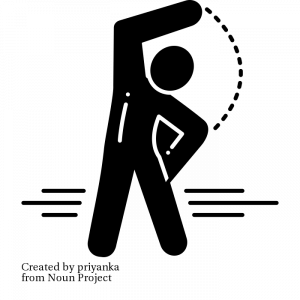 Exercise: Find an ORCID profile for a researcher at your institution. How could they improve on their profile? What other information could/should they add to make their profile richer?
Exercise: Find an ORCID profile for a researcher at your institution. How could they improve on their profile? What other information could/should they add to make their profile richer?
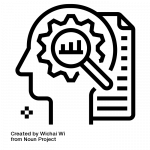 Consider: What is the role of ORCID iD as an identifier for a researcher?
Consider: What is the role of ORCID iD as an identifier for a researcher?
learn more
other profiles

As mentioned above, there are many profile tools available for authors to use to promote themselves and their research. Each of these options provide different functionality.
LinkedIn offers researchers the opportunity to connect with other researchers and build their network, while also providing the ability to create a CV and display endorsements from colleagues. Other profile sites, such as Kudos give researchers the ability to highlight their research publications and projects. Publons allows researchers to list research areas, publications, and peer-review activity, while also providing basic metrics. All of these profiles are freely accessible to the public.
Subscription products, such as Scopus and Web of Science create algorithmically generated author profile pages that list researchers’ publications and metrics. Researchers can make small changes to these profiles, for example adding or removing publications. Institutions also provide their researchers with staff profile pages, both on their website and also in some cases, as part of their repository.
Google Scholar also has researcher profile functionality. Researchers can verify their profile, add information about their current position, homepage and keywords/areas of interest. The profile also displays publication metrics and co-authors, if added by the researcher. Researchers can choose the make their profiles private or public. Due to the broad coverage of Google Scholar, a Google Scholar profile can be really useful for researchers in humanities, arts and social sciences. Google Scholar profiles can be set to either update automatically, or the researcher can receive notifications and confirm updates. One of the disadvantages of the automatic update is that publications that do not belong to the researcher can be added. Authors can also combine duplicate records for their publications via their profile.
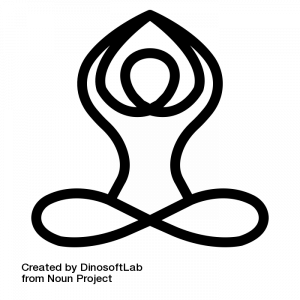 Activity: Select the features of a Google Scholar Profile.
Activity: Select the features of a Google Scholar Profile.
benefits of researcher profiles
Researcher profiles are important tool in a researcher’s toolkit. They can:
- Promote the researcher’s activities and publications;
- Establish their identity and disambiguate them from researchers with the same name;
- Assist in finding new collaborators;
- Attract the attention of potential employers;
- Increase the dissemination and impact of your research, both inside and outside academia; and
- Increase citations to a researcher’s work
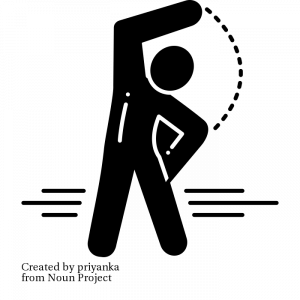 Exercise: Read Digital Identity Health Check for Academics by jobs.ac.uk. Complete the health check, either using your name or the name of a researcher at your institution. How healthy is your/the researcher’s digital presence? What could you do to improve it?
Exercise: Read Digital Identity Health Check for Academics by jobs.ac.uk. Complete the health check, either using your name or the name of a researcher at your institution. How healthy is your/the researcher’s digital presence? What could you do to improve it?
Challenge me
There are many researcher profile tools available to researchers, and not all will be a good fit. Another consideration is the time cost of maintaining multiple profiles. Some profiles integrate with each other, reducing the need to enter the same data into multiple profiles. For example, Publons integrates with ORCID. You can find out more about this integration here.
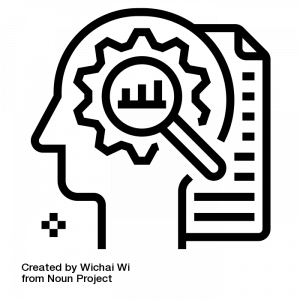 Consider: Read Researcher and Author Profiles: Opportunities, Advantages, and Limitations. Table 2 lists the characteristics of an optimal researcher and author profile. Choose a researcher profile, either the ones listed above, or another one of your choice, and assess it using the criteria in this table. Which of these criteria does it meet?
Consider: Read Researcher and Author Profiles: Opportunities, Advantages, and Limitations. Table 2 lists the characteristics of an optimal researcher and author profile. Choose a researcher profile, either the ones listed above, or another one of your choice, and assess it using the criteria in this table. Which of these criteria does it meet?
attribution
Content in this chapter has been developed by QUT Library.
All information correct at time of publication, 2 November 2021.
references
QUT Library Create Your Researcher Profile LibGuide
Gasparyan, A. Y., Nurmashev, B., Yessirkepov, M., Endovitskiy, D. A., Voronov, A. A., & Kitas, G. D. (2017). Researcher and Author Profiles: Opportunities, Advantages, and Limitations. Journal of Korean medical science, 32(11), 1749–1756. https://doi.org/10.3346/jkms.2017.32.11.1749
www.jobs.ac.uk Digital Identity Health Check for Academics
image credits
Royalty-free images used on this page were sourced from unsplash.com.
Icons created by priyanka, Dinosoft Lab and Wichai Wi from Noun Project.

