Getting Started
While Incites and SciVal have great benchmarking capability, they can also be used to gather metrics for individual entities, including individual researchers, groups of researchers, institutions, or research areas. These can be useful to help compile metrics for a researcher applying for a grant or promotion.
The videos below will help you get started with using these tools.
Incites derives its data from the Web of Science Core Collection. You can undertake your own analysis, or use the provided report templates. Clarivate has created a guide to help you learn how to use Incites. They have separate sections for different user groups, though you may find that there is crossover between users. Read the guide here.
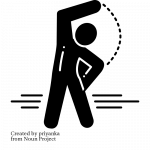
Exercise:
- Watch the video “InCites benchmarking & analytics: quick tour”
- Benchmark your institution against other similar institutions using the same subject area.
- Benchmark a researcher at your institution against other researchers in their area of expertise.
SciVal derives its data from the Scopus database and can analyse publication output from 1996 onwards. SciVal has four modules, Overview, Benchmarking, Collaboration, Trends as well as a Reporting section. You can find more here.
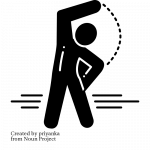 Exercise:
Exercise:
- Watch the video “Benchmarking in SciVal“
- In SciVal, select a subject area and benchmark your institution against other similar institutions. Choose different time periods and different metrics. You can find help on using this module here. Do the same for a researcher.
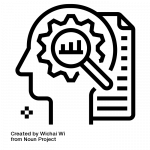
Consider: What limitations or advantages of these tools should you consider when benchmarking within the disciplines you work with? For example, how well is the research output of your discipline represented in these tools?
Read Chapter 3, “Bibliometric analyses” (pages 9-12) of “Bibliometrics for research management and research evaluation” from Centre for Science and Technology Studies (CWTS), Leiden University.
Learn More
It is important, when using metrics, to understand their weaknesses and strengths. This assists in appropriate selection of metrics for benchmarking exercises. The Metrics Toolkit provides guidance on what a metric means, how it is calculated and how it should be used.
From this page on The Metrics Toolkit site, choose one metric from each of the ‘Authors’, ‘Journal Articles’ and ‘Journals’ categories.
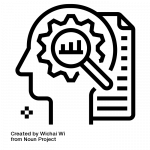 Consider: How is each metric calculated?
Consider: How is each metric calculated?
Consider: What are the strengths and weaknesses of each metric?
Consider: When and how would it be appropriate to use each metrics in a benchmarking activity?
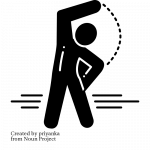
Exercise: Read Bibliometric Reports for Institutions: Best Practices in a Responsible Metrics Scenario by Alvaro Cabezas-Clavijo and Daniel Torres-Salinas.
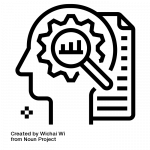
Consider: In the Best Practices for Bibliometric Reports section of the above article the authors’ provide advice on how to undertake bibliometric reporting. How would you/could you apply this to a benchmarking activity?
Challenge Me
There are other free tools, such as VOSviewer, developed by CWTS, which can be used to visualise bibliographic network, including journals, researchers, or individual publications.The VOSviewer manual provides details on how to construct these visualisations as well as general guidance on how to use the tool. Other free visualisation tools available include CitNetExplorer also by CWTS, Gephi, and Sci2.
VOSviewer supports data from Scopus, Web of Science, PubMed and Dimensions, as well as . Data from reference management software can also be used, but can impact on the visualisations available.
Read “Discovering relationships between researchers and publications using Dimensions data just got a lot more colorful!” for instructions on how to use Dimensions data in VOSviewer.
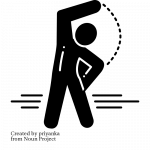
Exercise: Export a dataset from Dimensions and import it into VOSviewer to start to map patterns of collaboration – what trends do you see in the collaboration networks?


