Getting Started
The four major databases that are most commonly used to provide citation metrics are Scopus, Web of Science, Google Scholar (free), and Dimensions (free version available). The results will vary between the databases as they are searching different collections of journals and other resources.
Scopus is a subscription abstract and citation database of peer-reviewed literature; scientific journals, books, and conference proceedings. Scopus features tools to track, analyse and visualise research. (https://www.elsevier.com/en-au/solutions/scopus)
Metrics are available for a researcher, at article level, for an affiliation or a search that you construct. To learn how to use Scopus, the Scopus tutorials are short videos or transcripts on the basics of using this platform. Their Access and use Support Center has frequently asked questions which go into more detail on each area. For clarification of the metrics in Scopus, read their page on How are Article Metrics used in Scopus?
Web of Science (WoS) is a “…multidisciplinary platform [that] connects regional, specialty, data and patent indexes to the Web of Science Core Collection.” (https://clarivate.com/webofsciencegroup/solutions/web-of-science/). The introduction provides more detail to explain this. Their guide is a useful tool, with several video tutorials on the various products on the Clarivate platform; especially good if you’re not a regular user of the database and need to brush up your skills. Clarivate|Learning. Like Scopus, metrics are available for researchers, affiliations, documents or searches you construct.
“Dimensions brings together grants, publications, citations, alternative metrics, clinical trials, patents and policy documents to deliver a platform that enables users to find and access the most relevant information faster, analyze the academic and broader outcomes of research, and gather insights to inform future strategy.” (https://app.dimensions.ai/about.)
Dimensions for researchers is where you can find the publication and metric information. It has almost 126 million publications across multiple subject areas, millions of datasets, grants and patents and hundreds of thousands of clinical trials and policy documents all together in one place. Similar to Scopus and WoS, it has a Field Citation Ratio and a Relative Citation Ratio as well as a citation count, recent citation count and it also includes Altmetric data in it’s Dimensions badge. 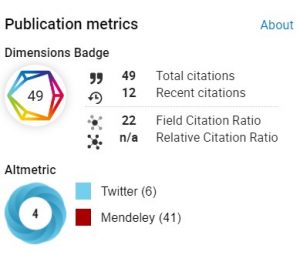
Dimensions library toolkit is where you will find the user guides and videos.
Exercise:
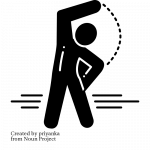
Learn More
Reports can be generated from the afore mentioned databases for authors, publication sets, research areas or institutions. These reports containing traditional metrics can be useful for grant and promotion applications. There is not a great deal of customisation available for these reports, so if you’re working with a researcher, you may want to create your own report that helps them tell their research impact story, using these quantitative measures. Remember that these metrics only tell one part of the story.
Watch the video instructions on how to create reports in Scopus:
- https://youtube.com/watch?v=qR8B3kntqho
- Read the instructions from Web of Science or watch the video to see how to create a citation report.
- Publish or Perish is a free, downloadable program that can be used to analyse academic citations from Google Scholar, among other databases. This can be very helpful for researchers who are not publishing in the sciences, that typically receive higher citation rates more quickly. It allows you to construct searches and download results.
Exercise: Create a citation report for the same researcher using two different databases. How do they compare? Are they better represented in one database over another? If there is a big difference, how would you explain that to the researcher or a colleague?
Consider: 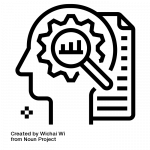 If you provide metrics for researchers, what guidance do you give them on how to use them in applications? Which metrics does your institution use? The Declaration on Research Assessment (DORA) is gaining momentum in many institutions, with different funders and individuals around the world. Has your institution signed up to DORA? Has there been a shift in assessment in your organisation and how has it changed?
If you provide metrics for researchers, what guidance do you give them on how to use them in applications? Which metrics does your institution use? The Declaration on Research Assessment (DORA) is gaining momentum in many institutions, with different funders and individuals around the world. Has your institution signed up to DORA? Has there been a shift in assessment in your organisation and how has it changed?
Challenge Me
Metrics in different disciplines
Researchers in the arts, humanities and social sciences my take longer to gather citations compared to researchers in the sciences. For this reason and to make comparison somewhat easier across disciplines, metrics were developed that take the context into account. The Source Normalised Impact per Paper (SNIP) at journal level and the Field Weighted Citation Index (FWCI) at researcher or article level are two examples of this. WoS and Dimensions both have a similar, but slightly different calculation.
Exercise:
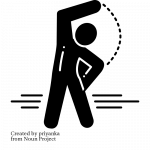
- Choose a database to use and two researchers at the same level (e.g professor) but from different disciplines at your institution. How do their metrics compare?
For information on the importance of comparing research metrics within similar disciplines, watch Professor Ray O’Neill’s (Vice President for Research at the National University of Ireland) video, “Bibliometrics for discipline and university”.
Journal-level metrics*
“Journal-level metrics measure the impact, reach, or prestige of a journal”. (IATUL, 2020) They can help to identify which journals to publish in and confirm the status of journals in which researchers have published.
The main databases for journal rankings are Journal Citation Reports, SciMago and Google Scholar.
The University of Technology Sydney Library has a great video on the basics of “Publishing and journal rankings”. They also talk about these three databases.
Remember, journal-level metrics shouldn’t be used in an overview of author-level metrics because they’re measuring the publication as a whole.
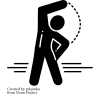 Exercise: Can this be true?
Exercise: Can this be true?
Decide if the following statements are true or false.
Want to know more about bibliometrics? The LIS Bibliometrics Forum, based in the UK, has input from librarians, academics, suppliers and more. You can search through their archive to find an answer or sign up to the list and post your own questions. They also advertise training events and jobs primarily in the bibliometrics field (mostly UK based).
*Please note that the ARC and NHMRC do not accept journal-level metrics in applications.


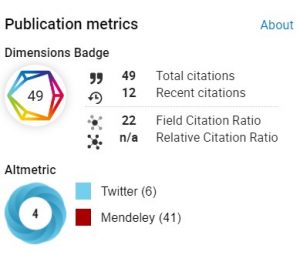
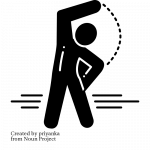
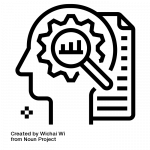
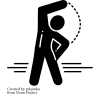 Exercise: Can this be true?
Exercise: Can this be true?