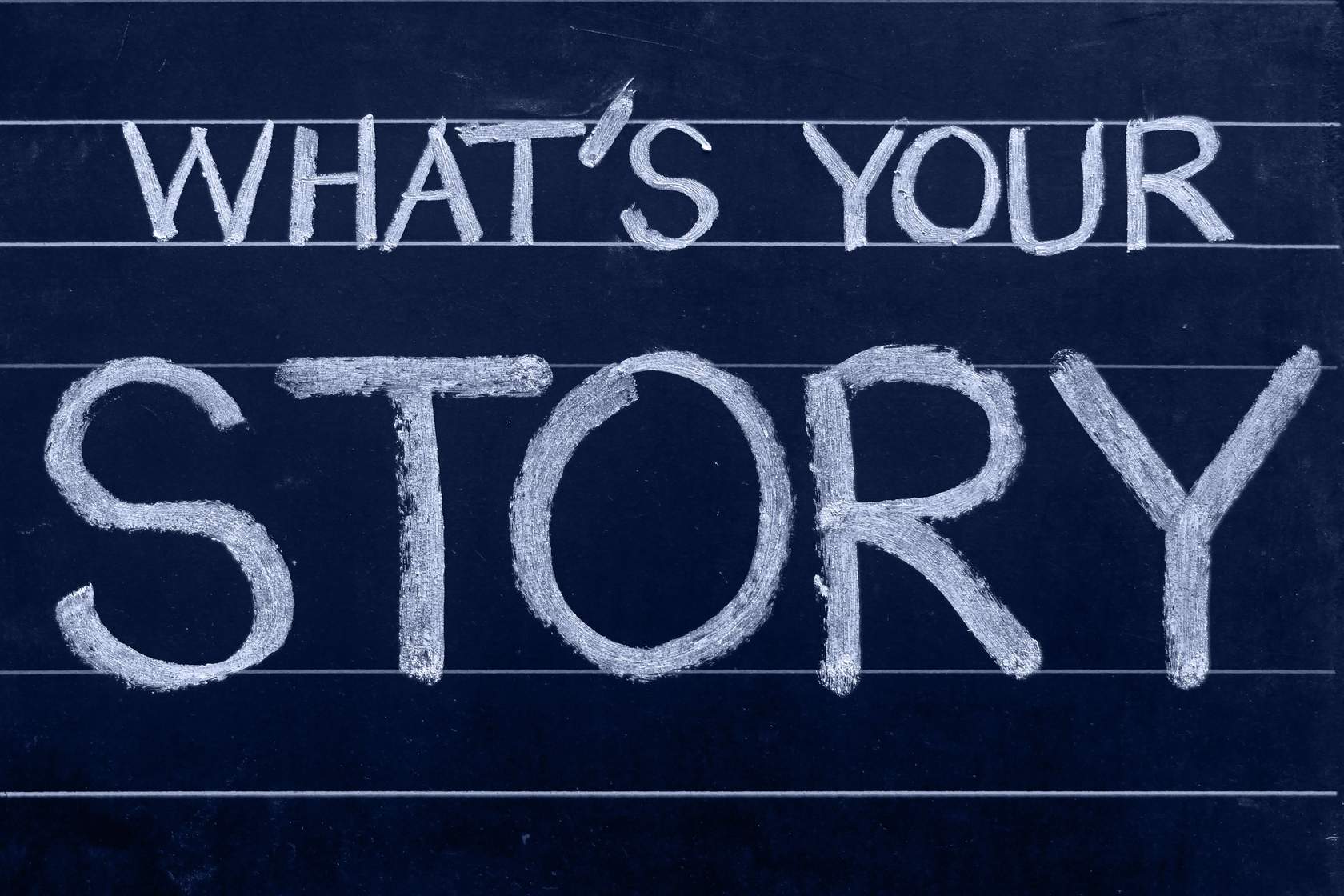7 The user’s Jobs to be Done!
The user’s Jobs to be Done!
You have been working carefully on your change opportunity. The next step is to start identifying what we call the user’s Jobs to be Done!
What is the ‘job’ that the user is trying to get done! In your work and projects, if we take a user perspective, we want to know what it is that they want or need to achieve. What is the overall purpose and what are the steps that are involved to achieve that purpose?
We use this image to remind us that there is a process and a ‘journey’ that the user needs to go on and that you need to help create and support this journey. This process will be useful for you when you are working on developing your change opportunity.

A User Journey Map, from the journey mapping of ‘jobs to be done’, is a visual representation of the experience users have. In your context, it is better to think about this ‘user journey map’ as something that needs to be done within a specific role to achieve a specific purpose.
User actions, feelings and outcomes are recorded for each touchpoint of the activity. User journal maps allow a deep understanding of the experiences and steps that are included in getting things done. Importantly it is used to discover more about the unknown and unseen parts of the experience.
These jobs are usually multidimensional. The process enables us to focus on the social, emotional and behavioural dimensions of the ‘jobs’, in the context in which they need to ‘be done’.
Here is a simple but useful example. After tracking grocery sales over time for a specific project, we noticed that there was an increase in the purchase of garbage bin liners after grocery stores were banned from using plastic shopping bags. We realised that there were many ‘jobs to be done’ in the case of the plastic shopping bags provided by stores.
They were clearly used to get the groceries home. They were also used for other purposes because sales of replacements increased when they were no longer available.
This was a case of unintended consequences of the changes to in-store shopping bags! Clearly users had more than one ‘job to be done’ with those bags. From personal experience we know that there were used as bin liners, for doggie pet duty, for storing bits and pieces and who knows what else.
The map can be used to as a tool for imagining a better way of doing something. It can be to design something new.
The map can be used as a prototype to ‘show’ how something works. Actual users can be included in the process to help design the experience without having to first create the process. User mapping is a very time and cost-effective way to create, test and iterate new ideas.
Creating a user journey map1 highlights the pains and gains users experience when trying to achieve something. These pains and gains come from carefully exploring ‘jobs to be done’. A journey map will also shine a light on the usually unseen parts of the journey.
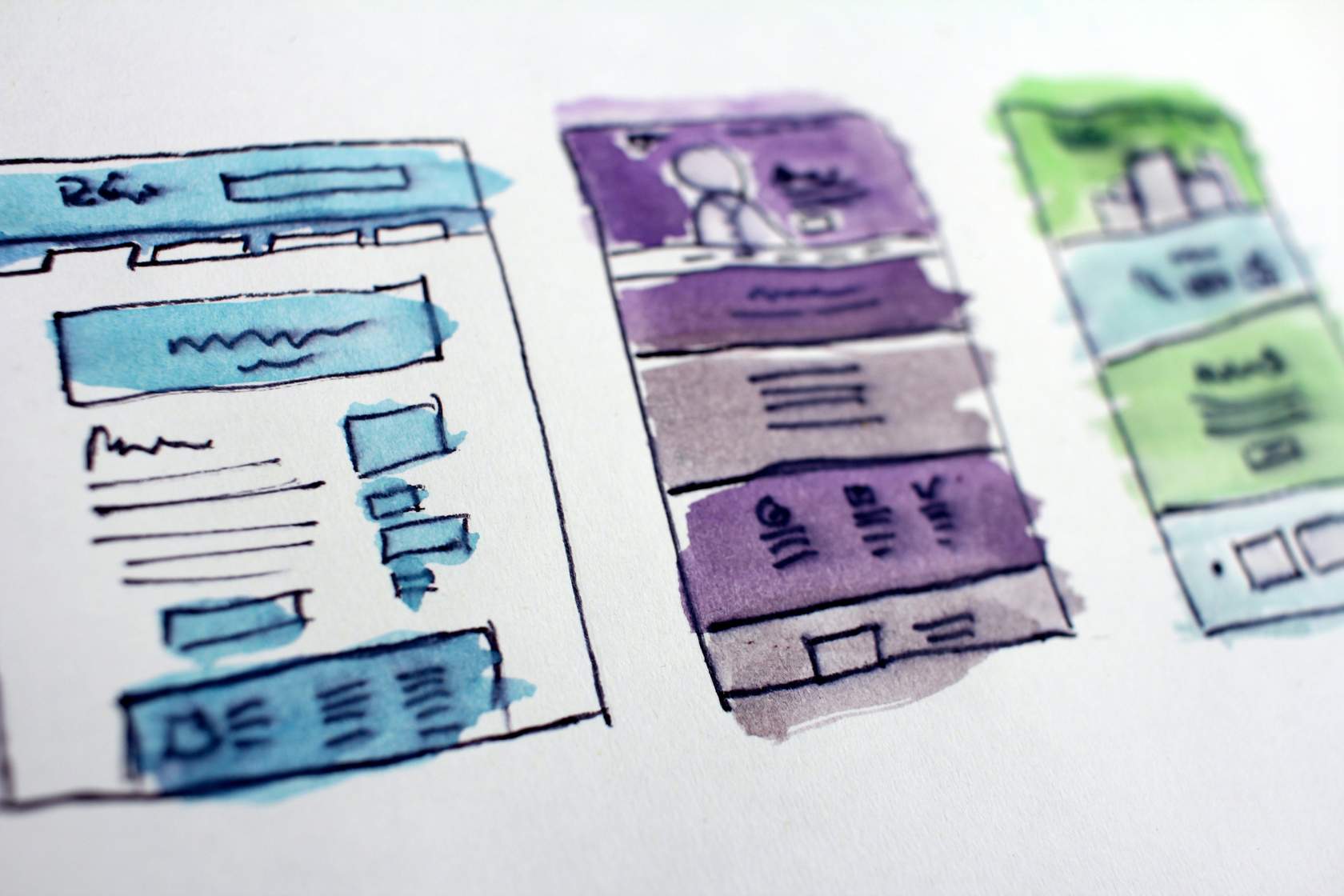
So, how does it work?
Here’s how…
We start with the user and we build up the setting and challenges, what we call the pains, of the user.

Here’s a little more detail:
Here are some more details about how to go about designing jobs.
What is the important issue your users are trying to solve in their work?
Most likely some of any job is very practical and functional. For example, if you need your clothes to be clean, sharp and done quickly perhaps you will take them to a dry cleaner. You know that they will most likely be returned in good shape. We also know that people are more likely to get their clothes dry cleaned if they are going for a job interview or on a first date. Why is that? The ‘job to be done’ is also about making a good impression, perhaps about feeling more confident and also absolutely ‘looking the part’. There are social and emotional elements to the ‘job’ as well.
In your roles in the Army safety and security are fundamental elements of most jobs.
Here is an opportunity for you to practice the ‘user jobs to be done’ approach. There is a template for you to use as you read and think (you can download this below). This is a complex situation for you to explore!
Step 1: Read this article and look at the user jobs to be done. The article discusses a restructure of vehicle type and you will see that over time the user jobs to be done have changed and thus the vehicles themselves needed to change.
Step 2: Figure out what the users are trying to achieve. What are the user jobs to be done? To make this a powerful activity you can look at the ‘pain’ that the ‘users’ were experiencing with earlier solutions and then look at the gains that this new solution set will provide.
When you are working on this activity and using the template (which you can download below) you will notice that you are looking for those functional needs and also those emotional and motivational needs.

We have listed some forms of these emotional and motivational goals in the template below that we believe are important in your space. Use those as hints and tips. Of course, there very well may be more. Think carefully about the situation and imagine that you are involved if you feel that will help and if it is appropriate.
Step 3: Now that you have completed your reading and completed the template, we want you to go to the user jobs to be done journey map and fill in the most important steps in the user journey for this reading. The can download the template below. Make sure you list the key ‘users’ as you begin.
Step 4 (optional extra): The below version of the journey map may also be useful for you. It separates the three main elements of the journey for you to complete: the actual steps of the job, and the social and emotional elements that go along with the steps. Complete this as an additional element of this activity if you would like to add another layer to your learning.

Extra activity
If you would like to know a little more about this concept here is a short video created by Alex Osterwalder who is one of the creators of the Value Proposition Canvas model which is the ‘big picture’ part of the user jobs to be done model. Remember as you watch this it was created originally for businesses so the language will not really be as relevant to you in the Army. However, the process is relevant to you and we wanted you to get a taste of the concept from the original source. It might make sense if you think of your personal lives as you watch. Think of yourself as the consumer. You can then take the lessons and put them into practice in your workplace.
References
- Osterwalder, A., Pigneur, Y., Bernarda, G., & Smith, A. (2014). Value proposition design: How to create products and services customers want. John Wiley & Sons. Liedtka, J., & Ogilvie, T. (2019). The designing for growth field book: A step-by-step project guide. Columbia University Press.