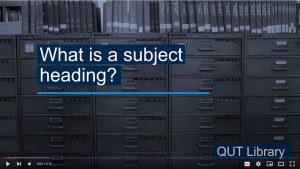Information Literacy
Information literacy is your ability to find, evaluate, organise and share information, whether you are using it for learning, research or for professional purposes.
- The capacity to find, evaluate, manage, curate, organise and share digital information, including open content.
- At higher levels, a critical awareness of provenance and credibility.
- Capacity to interpret information for academic and professional/vocational purposes.
- Ability to act within the rules of copyright and to use appropriate referencing.
- Ability to record and preserve information for future access and use.
Use the below guiding questions and resources to design and plan your assessment and learning resources/activities to support student development of information literacy capabilities.
On this page:
 Student learning outcome examples
Student learning outcome examples
- Find information within digital files, editions and collections (e.g. find/search, browse, use indices and thumbnails, skim read, review, fast forward)
- Find information using a variety of search engines, indexes and databases, and using appropriate strategies and terms; find information on the open web (e.g. in wikis, blog posts, journals, e-books and open content) appropriate to the subject and topic
- Distinguish different kinds of information (e.g. academic, professional, personal, political)
- Critically assess the currency, relevance, accuracy, authority and purpose of digital information in relation to a specific task, issue or question (e.g. using trusted resources to fact check AI outputs, web sources)
- Understand copyright and the use of legitimate sources including Creative Commons licensing
- Recognise where it is not appropriate to share data digitally including with AI tools
- Apply information in subject-specialist tasks (e.g. solving problems, answering questions, developing arguments, informing professional decisions and practices, designing solutions and presenting ideas)
- Use appropriate referencing for digital sources of different kinds
- Organise digital information for personal, shared and future use (e.g. reference management software, databases and spreadsheets, tags, metadata, curation tools and services)
- Share information appropriately with an awareness of professional, legal, privacy, accessibility and equality issues
- Understand the benefits and drawbacks of using GenAI tools for academic research
Assessment design
Example assessment types may include:
- annotated bibliography
- literature review
- report
- case study
- proposal
- research paper
- thesis
Assessment considerations:
- Often information literacy is a required part of researching a topic, evidencing an argument, and/or making critical interpretations of observations or data. Information literacy is therefore an underpinning digital capability in many assessment types. Consider which parts of the information literacy lifecycle you are assessing in each assessment (eg. sourcing and selecting information sources, applying information to speciality tasks and/or appropriate acknowledgement and use of source material); and consider scaffolding the different elements of information literacy across a program of study. This should be represented in your marking criteria and standards.
- Think about whether the information literacy is being explicitly assessed or is the information literacy the underpinning skill behind the assessed task. If you want to explicitly assess information literacy you will need to break down the tasks and include them in your marking criteria.
- search strategy
- appropriate application of citations and reference list to acknowledge all source material
- interpretation is well supported by evidence
- sufficiency and selection of source material
- copyright of images and other materials
Criterion standards case example
Assessment Rubric: Searching for Evidence in Health Databases
Task Description:
Students are required to identify an appropriate database for a given clinical question, develop and execute a search strategy using subject headings (e.g., MeSH or Emtree), and retrieve a relevant set of results. A brief rationale for database selection and search choices should be included.
| Grade | Use of Subject Headings | Search Execution & Syntax | Relevance & Breadth of Results | Justification & Reflection |
|---|---|---|---|---|
| High Distinction (85–100%) | Expertly applies controlled vocabulary and synonyms with precise Boolean logic. | Demonstrates flawless syntax and advanced techniques (e.g., truncation, limits); clearly documented. | Results are highly relevant, comprehensive, and demonstrate deep understanding. | Provides thoughtful, critical reflection with clear rationale and awareness of limitations. |
| Distinction (75–84%) | Correct use of subject headings and combinations with few errors. | Strong syntax and technique with minor issues; well-documented. | Results are mostly relevant and appropriate for the question. | Offers clear explanation with some reflective insight. |
| Credit (65–74%) | Uses subject headings, but may miss some synonyms or make occasional errors in logic. | Syntax and structure are mostly correct but inconsistently applied; limited documentation. | Results are moderately relevant; some irrelevant or missing items. | Basic justification provided; limited or generalised reflection. |
| Pass (50–64%) | Attempts to use subject headings, but with notable errors or limited effectiveness. | Errors in syntax or poor technique; documentation is unclear or incomplete. | Results include several irrelevant items or miss key literature. | Justification is vague, minimal, or lacks connection to the search approach. |
| Fail (40–49%) | Subject headings are used inappropriately or inconsistently. | Strategy is flawed, poorly constructed, or minimally documented. | Results are of limited relevance; search misses important aspects. | Justification is incomplete or demonstrates limited understanding. |
| Moderate Fail (30–39%) | Subject headings are mostly absent or used incorrectly throughout. | Search syntax is incorrect or incomplete; minimal documentation. | Results are mostly irrelevant or absent. | Little or no justification provided; lacks engagement with task. |
| Low Fail (<30%) | No use of controlled vocabulary or completely incorrect application. | Search is incoherent, undocumented, or non-functional. | No results provided, or results are entirely unrelated to the topic. | No reflection or justification; demonstrates no engagement or understanding. |
 Capability development case examples
Capability development case examples
Study Smart is a self-paced online information literacy tutorial that can be used by all students looking to develop their information research and literacy skills and achieve assignment success at university.
The Study Smart module can easily be embedded in your Learning Management System as an asynchronous learning activity for your students in preparation for class activities.
Study Smart can be used as standalone modules, or you can select videos from within Study Smart by visiting our Youtube channel. Study Smart is licensed as under a Creative Commons Attribution-NonCommercial-ShareAlike International 4.0 License (CC-BY-NC-SA).
Example in-class activity:
- Split the class into groups of 3-5 students and provide each group with a source; have a range of sources to distribute to different groups – some academic peer-reviewed examples and some low quality.
- Have the class visit the Evaluate your sources page within Study Smart and complete the CRAAP (Currency, Relevance, Authority, Accuracy, and Purpose) test for their articles.
- Have each group present back to the class on the results of the CRAAP test for their article and how this informs whether or not they would use this source for an assessment and why.
Assessment considerations:
- The CRAAP test can easily be embedded into an assessment task such as an annotated bibliography for students to validate the selection of each of their sources by including the results of their CRAAP test.
Using PICO – A framework for designing answerable research questions
PICO is a template or structure used in Evidence-Based Practice to create a good clinical research question. PICO stands for
| Patient or Population | Intervention | Comparison | Outcome |
The Using PICO online module can easily be embedded in your Learning Management System as an asynchronous learning activity for your students in preparation for class activities.
Example in-class activity or assessment:
After completion of the Using PICO module, ask students to share the following with the class (via Padlet) or submit for feedback and/or marking as an early milestone of their assessment:
- Their PICO and resulting question
- List the library database/s they think would suit searching their PICO question best
- A screenshot of their search strategy applied in a library database using some of their PICO terms, applying appropriate search techniques
- Reflection on ways they might improve the search by adjusting and repeating methods outlined in the module
PRESS Checklist – Evaluating search strategy design
In 2008, Canadian Agency for Drugs and Technologies in Health (CADTH) published a Peer Review of Electronic Search Strategies (PRESS), including a practical checklist, which was updated and revised in 2015. The PRESS (Peer Review of Electronic Search Strategies) checklist is a valuable tool for ensuring the quality and accuracy of database search strategies, especially in systematic and scoping reviews. Designed for librarians and researchers, PRESS provides a structured framework for peer-reviewing search strategies by assessing elements such as Boolean logic, subject headings, spelling, and line structure. Using PRESS helps improve search precision and reproducibility—critical components of rigorous evidence synthesis.
The PRESS checklist can be used to systematically review the quality of a search strategy by evaluating six domains:
- translation of the research question
- Boolean and proximity operators
- subject headings
- text word searching
- spelling, syntax and line numbers
- limits and filters
Example in-class activity:
Provide a short introduction to the PRESS checklist. Divide students into groups of 3–4. Each group is given a sample search strategy (PubMed, CINAHL, Embase, etc.) related to a clinical question. Groups work through the PRESS checklist collaboratively to evaluate the quality of the search. Ask the students to identify at least 3 strengths and 3 areas for improvement and write a brief summary of their review and recommendations. Have each group present their findings at the end of the activity.
Sample Clinical Question:
“In older adults, does regular physical activity reduce the risk of developing depression compared to no physical activity?”
Considerations
This is an excellent digital capability to partner with your librarian to support student learning.
Recommended References
McGowan J, Sampson M, Salzwedel DM, Cogo E, Foerster V, Lefebvre C. PRESS Peer Review of Electronic Search Strategies: 2015 Guideline Statement. J Clin Epidemiol. 2016 Jul;75:40–46.
PRESS – Peer Review of Electronic Search Strategies: 2015 Guideline Explanation and Elaboration (PRESS E&E). Ottawa: CADTH; 2016 Jan.
Understanding database subject headings
Subject headings are a powerful tool for university students conducting academic research. They provide consistent, precise ways to find information across databases and library catalogues, helping students discover relevant sources they might otherwise miss. Learning to use subject headings effectively enhances search skills, saves time, and supports deeper, more focused research—essential for producing high-quality assignments and literature reviews.
Example in-class activity:
Ask the class to watch the ‘What is a subject heading’ video (YouTube 5:12 mins). After watching the video, ask students to:
- Search PubMed or Medline using MeSH (Medical Subject Headings) OR search Embase using Emtree
- Discuss how/if their search results differ from when they have used just keyword searching in these databases
Generative Artificial Intelligence (GenAI) – ethical and responsible use in information literacy
Generative AI models are trained to predict responses based on the prompt input they are given. As such they are not like a search engine or library database, which identifies existing source material. Therefore GenAI can often hallucinate references, inventing sources that do not exist. They may look like real source items, and may have elements of real sources, but have errors or fabricated parts.
It is important for students to understand these current limitations in GenAI and if they are authorised by the teaching team/Institute to use GenAI, are able to use it ethically and responsibly by demonstrating strong information literacy skills.
We may often use GenAI to brainstorm and ideate on an assessment task. A critical review of GenAI output is essential to verify and validate any information it provides before being used in an assessment or professional task.
Example in-class activities:
Activity one (verification of sources): In pairs or small groups, students are given a simulated AI output (you create this—see example below) that includes a question and a list of references. Ask students to: check if the references are real and accurate and evaluate whether the sources are appropriate for discipline-specific decision-making.
Question: Does zinc supplementation reduce the duration of the common cold in adults?
AI-Generated References:
Smith, J. et al. (2021). The impact of zinc on viral infections. Journal of Clinical Health, 18(4), 233-239.
Mayo Clinic. (2023). Cold remedies: What works, what doesn’t, and what can’t hurt.
Patel, A. & Wong, R. (2020). Zinc therapy in upper respiratory infections. PubMed Central.
(Tip: include one fake article, one non-scholarly source, and one real one.)
Activity two (ethical and responsible use of GenAI): Give groups ethical dilemma scenarios related to AI use and ask: Is this ethical or not? Are there copyright concerns? What would be a responsible course of action?
Example Scenarios: A student uses AI to summarise a systematic review and pastes the summary directly into their assignment; A student asks AI to generate a reference list and includes it without checking if the sources exist; A student uses AI to write patient handout text, not realising the information is outdated; A student copies AI-generated text that includes modified figures from a journal article.
Ask students to explain: What the issue is (plagiarism? inaccuracy? copyright breach?) How could they use AI more responsibly? Whether this could impact patient care/industry practice
Copyright in Research
Understanding copyright is a vital skill for university students navigating academic research, content creation, and digital communication. It empowers students to use information ethically, avoid plagiarism, and respect the intellectual property of others. With increasing access to digital media and generative AI tools, knowing how to attribute sources correctly and identify what can legally be used or shared is key to academic integrity and professional practice.
Example in-class activity:
Provide a brief overview of copyright in education and academia. Break students into small groups (3–4 per group). Give each group 2–3 scenarios and ask them to decide: Is this a copyright issue? Can you legally use this material? If not, what could you do instead?
Example Scenarios:
- You want to copy a figure from a paywalled article into your group presentation
- You’re making a patient education handout and find a great infographic on a hospital website
- You recorded your own screencast of using PubMed and want to upload it to YouTube
- Your group wants to include an image of a disease progression chart from a textbook
- You find a video under a Creative Commons licence. Can you edit it?
Each group writes down their decisions and reasoning. Bring the class together. For each scenario, have one group explain their decision, and then clarify the correct approach. Reinforce key terms: Fair dealing for education, Licences (e.g. Creative Commons), Public domain, Open access vs free access, Attribution.
 Resources
Resources
- Library help is a page that shows all of the support available to staff and students from the library. For example, students can book into appointments or talk to a librarian via chat (QUT Resource)
- Using the Library Search links to search tips (QUT Resource)
- Information essentials is a 30-minute self-paced online tutorial designed to support searching (UQ, online module)
- QUT CiteWrite is the key referencing guide at QUT (QUT Referencing Guide)
- QUT AIRS Self-paced online modules aimed at researcher level searching, information literacy, research metrics and data management (Modules with quizzes)
- For QUT Staff, you can contact your liaison librarian for support with library related skills in your unit.