4. Design Activities
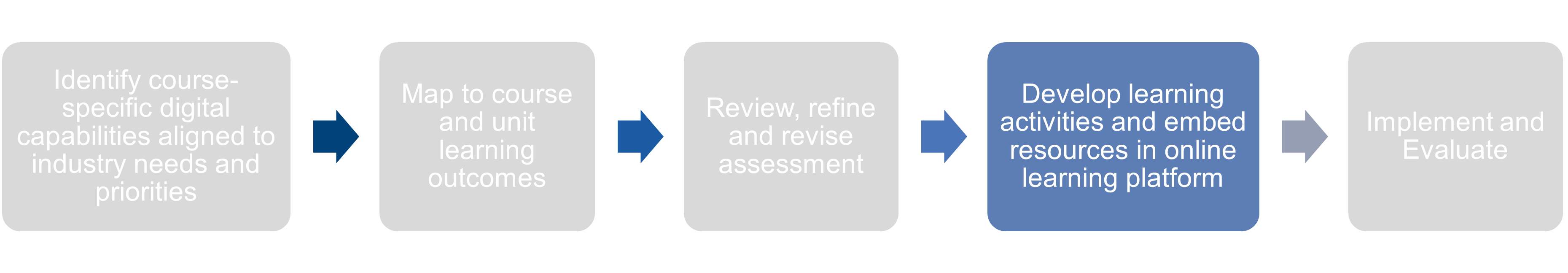
The fourth stage of this process is to design activities to support the development and readiness to assess the digital capabilities. In designing suitable activities to support student development of their digital capabilities, it is important to not make assumptions on presage knowledge/skills. Rather consider the delivery mode of the support in terms of being asynchronous learning resources or synchronous learning activities.
Asynchronous learning resources are best for self-paced review of material that students are likely to have encountered in previous units, but important to provide so that students can refresh their knowledge and skills before building and extending their capabilities in new ways.
Synchronous learning activities work well when the capability is first introduced in the course and/or the capability is being applied in different ways from previous assessment. It may also be appropriate to have a combination of asynchronous resources and synchronous activities. Below is an example of how the level of learning can aide the decision making on the appropriate mode of learning support for different digital capabilities.
| Digital capability | Level of learning | Mode of learning support | Description of learning support |
| Digital creation | Developmental (discipline-specific digital skill) | Synchronous | Workshop activity |
| Digital problem-solving | Developmental (discipline-specific digital skill) | Synchronous | Workshop activity |
| Digital communication | Mastered | Asynchronous | Online learning management system guidance and resources |
| Information literacy | Mastered | Asynchronous | Online learning management system guidance and resources |
Capability development considerations:
- Do you yourself have the digital capabilities to confidently support student development? If not, consider who you can partner with from your institute such as learning designers and colleagues. It may also be a useful professional development opportunity for you!
- Do students have equitable access to the digital tools required? Consider providing options of freely available tools and institute-endorsed technologies.
- Consider any technical or behavioural challenges your students may face. How can you support, minimise and/or overcome these challenges?
- Will students be able to choose the tool to create content, or will it be prescribed? Consider curating a list of recommended tools.
- Consider whether support is synchronous or asynchronous or both, and in which order support will be provided. For example, online resources may be provided in preparation for an in-class activity, or an in-class activity may precede a take-home task where students practice their learning.
- Consider whether to include a formative assessment or milestone submission to provide opportunities for students to practice and receive constructive feedback. This may be a peer-led activity.
- Do you have a best-practice example to share with students? If not, consider asking students whether you can share their assessment as an example for future students.
- Consider providing flexible learning options through in-class engagement and online learning resources to allow students to engage in different modes of learning.
This Pressbook includes resources in the following chapters to help jumpstart ideas to create meaningful assessment, resources and activities for students to develop and demonstrate their digital capabilities.

